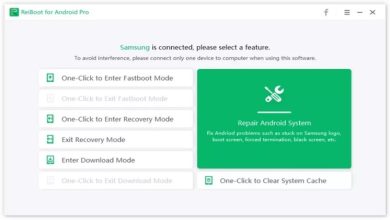How to Protect Your Business from Phishing Scams?

No business can survive without the internet! Their reliance on the internet has exposed them to cybercrimes. With the increase in advanced technology, the cybercrime rates have increased drastically. Hackers are interested in stealing sensitive information and causing financial troubles to businesses. There are several types of cybercrimes, such as ransomware attacks, phishing scams, cyber extortion, and much more.
Out of all the cybercrimes, phishing scams are pretty common and can cause an organization a lot of damage. In other words, many types of cybercrimes are taking place, but phishing takes the lead! Your negligence to basic security measures can cause your business financial problems.
Every type of business is prone to these attacks. In 2021, Brazil’s phishing attack rate was 12.39 percent. The figure is indeed alarming!
With the rise in phishing scams, everyone needs to familiarize themselves with them. Knowing how to keep your sensitive information safe should be your top priority. Most attacks occur because users fail to enhance their internet security. Read this article for more information regarding how to protect yourself from phishing.
What is Phishing?
It is a common phenomenon associated with email fraud that has emerged as one of the most famous forms of cyber-attacks. It is a scam in which the hacker tricks the user into handing over sensitive information. A malware link is used to convince the victim to reveal banking details, customer information, and much more.
Phishing attacks target individuals and businesses, as it is quite easier to fall for the scheme.
Five Ways to Protect Your Business from Phishing
Businesses need to be diligent about their data and use certain security measures to protect themselves from phishing frauds. One minor mistake can lead to major disasters.
Install Security Software
This is the very first step that you should take as a defense against the prevalent phishing scams. For example, if an employee downloads a malicious attachment an antivirus solution will stop the virus from corrupting the system.
There are several good antivirus solutions and spam filters that one can purchase as they are effective in preventing phishing attacks. Sometimes your internet service providers also provide security suites of top-notch antivirus or firewall solutions. You should always ask your internet provider about it.
Most internet providers offer security services to retain their customers! Take the example of HughesNet. The provider offers Norton 360 Deluxe, which is regarded as one of the best antivirus software. There are several other security features for the users who choose its services. If you are looking for internet service providers who offer secure services, then visit the page internet deals and you will find a comprehensive list of reliable providers.
Keep Your Software Updated
Viruses downloaded after clicking the links can easily attack your devices. You should always keep your software and applications updated. The updates bring the latest security patches and eliminate the loophole or vulnerabilities of the system. The vulnerable software is prone to hacks, so schedule regular updates and monitor their states.
Backup Your Data
Never rely on any application with your data! Your data is no less than an asset; you must have spent years collecting it. Therefore, creating a backup of your data is highly recommended, so you do not suffer from great data loss. For example, even if your system has been attacked and hackers have wiped out all the data, your backup will save you from the hassle of recollecting the data.
Use Multi-Factor Authentication
You must have heard people talking about creating complex passwords. However, today it is not enough! Hackers can easily break into your account once they have your passwords. It is recommended to use multifactor authentication to prevent hackers from breaking into your account or gaining access to your system quite easily.
For example, if you opened a malicious link and entered your banking credentials, your data will not be compromised if you have multifactor authentication activated.
Avoid Emails from Unknown Sources
Avoid opening emails from unknown sources! Most of the emails contain malicious attachments and enticing messages that compel the person to download the attachment. The virus gets installed in the system when that attachment is downloaded, and the hacker can steal the data.
It is advised to educate the employees, so they are cautious about the attachments and emails that they receive. Ensure that they always scan the attachment before opening it, so the data remains secure.
Final Thoughts
Without a doubt, phishing plays a dominant role in cyberattacks! Hackers have several ways to trick users into giving their sensitive information. Thousands of organizations lose their data and finances every year because of phishing attacks. This is the reason one should always be diligent and take security measures to protect their system.